Asset Management Software / Digital Asset Management Software
Definition:The management of physical assets (their selection, maintenance, inspection
and renewal), which plays a key role in determining the operational performance
and profitability of industries that operate assets as part of their core
business. Asset Management is the art and science of making the right decisions
and optimising these processes
|
|
From the Institute of Asset Management:
Not to be confused with financial asset management, in business terms asset management involves maintaining details
of company assets, everything from PCs, to machine tools, to desks and chairs, to rolling mills. It’s of most use when
dealing with assets which have a short, fixed service life, and depreciate in value over that life.
What does asset management software do?
Any business involved in manufacturing, distribution, physical sales or even office or call centre work will have
physical and non-physical assets. The process of selecting the right equipment for a particular job, keeping it in
working order for as long as possible and replacing it in a well-organised way, producing as little disruption as possible,
is a key task for management.
Asset management software helps with this task by maintaining a record of all the assets you want to monitor. It can
hold details of their service schedules, maintenance records, depreciated value and schedule for replacement. The
software
 can be set to trigger warnings for any of these events, so you maintain regular cycles of repair and renewal. can be set to trigger warnings for any of these events, so you maintain regular cycles of repair and renewal.
Any business assistance software is only as good as the information within it, of course, and it's essential to keep
details of all assets up to date, by physical inspection and good communication between departments. If someone in
accounts throws out a broken chair and doesn't inform the asset management team, the computer records will be inaccurate
and no replacement chair will be ordered.
A good asset management program can be of invaluable assistance during
emergencies and crises. It could list, for example, the furniture, computing
and other resources available at different locations and allow for re-routing
those resources during business emergencies.
Intangible assets
Intangible assets are those non-physical, identifiable, longer lived,
non-monetary assets which have been created through time and/or effort. They
include patents, accounts receivable, copyrights and goodwill. As per para
A14(e)(2) of Statement 141 of the FASB, computer software is an intangible
asset.
A sub-division of asset management is software asset management and this is tied in with the control of the software
used on computers in your company and compliance with licensing terms. Knowing what software’s installed on the PCs
in your business could save you a lot of money if you receive a visit from FAST (the Federation Against Software Theft).
It also helps control the introduction of unwanted software by your employees, which may harbour viruses or
other malware.
Strangely, managing intangible assets like software is actually more difficult
than managing and tracking physical assets. Business policies, licence terms and
renewals etc., complicate the job.
Types of Asset Management Software
- Inquisitive: Software that queries IT systems and identifies hardware configurations/peripherals/operating system a
nd other software.
- Repository: The collected data is organised and stored to allow easy access for reporting and analysis.
- Automated data collection: Tracks, records accurate data in realtime.
Choosing Asset Management Software
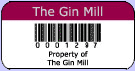 First, do you need asset management software? Companies like Avantis conduct a MAP (Management of Asset Performance)
to analyse main areas of the enterprise's asset functions and their maintenance to identify opportunities for
improvement. Avail of a free third party audit or conduct one yourself. When choosing the software consider: First, do you need asset management software? Companies like Avantis conduct a MAP (Management of Asset Performance)
to analyse main areas of the enterprise's asset functions and their maintenance to identify opportunities for
improvement. Avail of a free third party audit or conduct one yourself. When choosing the software consider:
What is the cost/benefit of the package?
What functionality do you need?
How many users? (bearing in mind the overwriting risk of multiple users having the same files open at a given time.)
What is the scalability? Can it cater for new branches? In different countries?
Does it work with
ITIL best practices?
|

 can be set to trigger warnings for any of these events, so you maintain regular cycles of repair and renewal.
can be set to trigger warnings for any of these events, so you maintain regular cycles of repair and renewal.
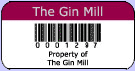 First, do you need asset management software? Companies like Avantis conduct a MAP (Management of Asset Performance)
to analyse main areas of the enterprise's asset functions and their maintenance to identify opportunities for
improvement. Avail of a free third party audit or conduct one yourself. When choosing the software consider:
First, do you need asset management software? Companies like Avantis conduct a MAP (Management of Asset Performance)
to analyse main areas of the enterprise's asset functions and their maintenance to identify opportunities for
improvement. Avail of a free third party audit or conduct one yourself. When choosing the software consider: