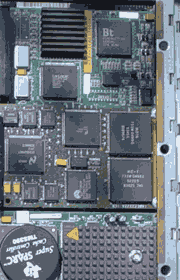Business Process Management
Definition: Process Modeling is the development of efficient, repeatable
business processes (often through the use of computer-based process modelling
applications) that align with the overall business strategy of an enterprise.
Business Process Management is also called
Business Process Modeling. Please see
that article.
| |
|
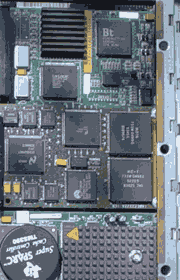
|
Business Process Management Software is the term used to describe a suite of
computer-based tools designed to aid in the development, performance tracking
and optimisation of business processes.
Importance of Business Process Management
Every successful manager will understand the importance of implementing and
continuously
monitoring business processes to ensure that business objectives
are achieved. Without continuous monitoring and re-assessment it becomes
impossible to ensure that business processes are optimised to best exploit
industry developments and the changing market.
In that vein, business process management software can be an invaluable tool in
developing improved business processes.
The field of business process management has been developed by such
organisations as the Association for Business Process Management Professionals (ABPMP),
the Business Process Management Group and the BPM Institute.
Advantages of BPM Software
In recent years we have seen the development of a new range of commercial
software tools – those related to the automation of business process
improvement. Essentially, these tools extract data from a company’s business
applications and do one of two things:
* Map existing business processes by tracking how business information is used.
* Ensure that business processes are being followed by escorting data through a
range of tasks.
Through these methods, BPM can serve to highlight deficiencies in a company’s
business processes: areas in which data bottlenecks, and areas where resources
are wasted. These results can aid managers in finding ways to streamline and
optimise their business processes.
Types of BPM Software
There are many types of software that come under the term ‘BPM’, and no one
vendor agrees on an exact definition of what the field entails. However, there
are three broad groups under which all BPM software packages can be categorised.
* Efficiency Monitors
Efficiency monitoring software uses built in application programming interfaces
(APIs) to connect with every system an enterprise uses in the course of a single
process, and monitors the process for inefficiency.
By following a process from start to finish (e.g. from the moment an order is
placed to the moment it is shipped) the software can accurately pinpoint a weak
link in the process chain. To use an apt real-life analogy, efficiency
monitoring software is akin to holding a damaged inner tube under water to
locate a puncture.
Efficiency monitoring software is in many ways similar to the applications used
in Theory of Constraints to highlight bottlenecks in a manufacturing process. By
highlighting the bottlenecks the software allow executives to find methods of
exploiting it (i.e. devoting additional manpower or resources to the area).
* Workflow Software
Workflow based software works rather differently than efficiency monitors.
Rather than passively highlighting problems and expecting executives to come up
with solutions, workflow software is applied to a fixed process and suggests how
that process can be efficiently delegated to automated systems and staff
members.
Workflow software requires a detailed map of an existing business process in
order to function. By analysing this map it can take on the task of automating
certain steps in the process in order to optimise efficiency.
For instance, if an existing customer service business process relies on call
centre staff to access several legacy databases in order to find the required
customer details, workflow software can act as common user interface. By this
method the software can become a dashboard that will automatically extract
information from the various databases and reduce the time it takes to acquire
the necessary details. The result of this will be an improvement in customer
satisfaction and a reduction in the time it takes to complete a single customer
service call.
Workflow software, however, cannot suggest improvements to the process itself.
While it may increase efficiency by automating several steps of the process, it
can only ever be as good as the process itself.
* Enterprise Application Integration Tools
EAI tools are in many ways a mixture of both efficiency monitors and workflow
software. In the workflow area, they can use built in APIs to extract
information from various legacy systems in order to enable a single data
gathering application.
In addition to this, EAI software can be used to map out points of integration
for each legacy system, optimising their data gathering methods and increasing
the efficiency with which the systems ‘spoke’ to each other.
By using EAI software as a system-wide dashboard, new processes can be mapped
that bypass the old, less efficient methods of interfacing with several legacy
systems.
|